How to make changes to your subscription plan

We have recently made some great changes to our subscription and account layout! These updates make it easier for you to customize your subscription. You have always been able to change your shipment frequency, skip a shipment, and even select a specific shipment date. Now those customizations are even easier to use so you get your filters on the schedule that works best for you.
Whether you have been with us for 3 months or 3 years, here’s a quick breakdown of how to access your account and adjust your filter subscription.
ACCOUNT LOGIN
Look for the account login icon at the top right of your screen to access your account.

If you’re using a mobile device there is an extra step and it looks like this:


 MANAGE SUBSCRIPTIONS
MANAGE SUBSCRIPTIONS
Once you’re logged in select “Manage Subscriptions” and this will take you to your subscription detail page.

You can change categories by clicking on the main categories up top (SUBSCRIPTIONS, DELIVERY SCHEDULE, PURCHASE HISTORY, SHIPPING ADDRESSES, BILLING INFORMATION). Most changes you will need to make can be done from the Subscriptions tab. The detail will display your current subscription settings including your shipping address, frequency setting and next order processing date. Click on EDIT to make changes to it:

From there you’ll be able to make changes to your next charge date, your delivery schedule (or replacement frequency), and your shipping and payment details.

Next charge date changes:
Once clicked, the calendar will open up for your next shipment. You can toggle between months by hitting the light grey arrow to the right of the calendar date. Select the new date and hit “Update Next Shipment Date” to save. Please note this will not change your frequency (delivery schedule).

Delivery schedule:
Once clicked, you will have the option to change how often you receive replacement filters. Hit “Update” to save.

Going on vacation? If you just want to skip a shipment you can do so by selecting the “Skip Shipment” button and then confirm. When you skip an order that means your next order will process based on your current frequency setting. So, if you skip your September shipment and you’re scheduled for every four months, your next shipment will be in January.

If you have a discount code you can apply the code to your next shipment by selecting "Apply Discount" towards the bottom of the page.
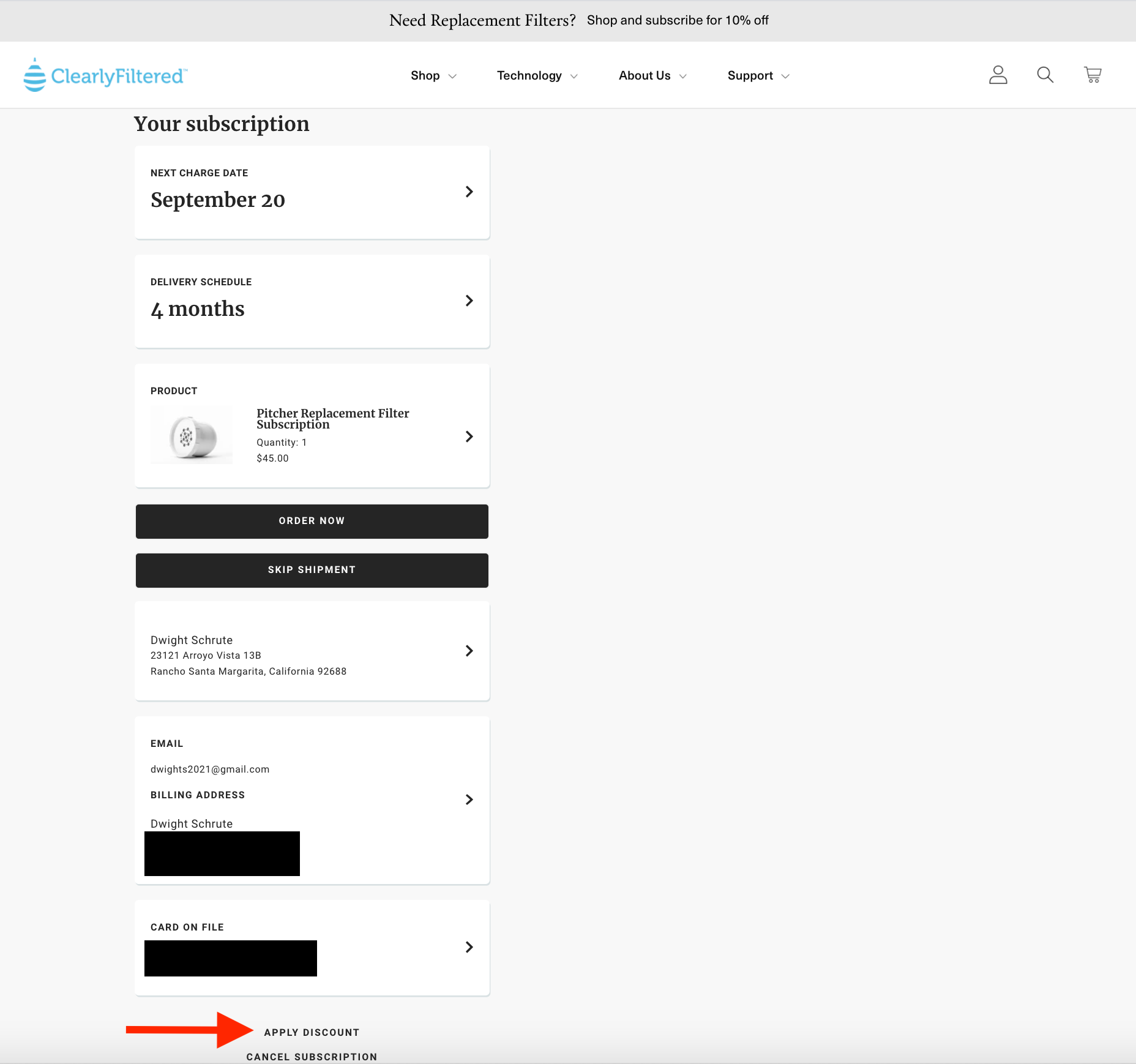
That’s all there is to it! We hope those highlights help you to access, navigate, and manage your subscription.
Still need help?
In the event that you need additional assistance our customer service team is ready to help! You can reach our team via email at info@clearlyfiltered.com, by phone at 1-877-876-2740, or via live chat by clicking on the blue bubble in the lower right corner of your screen. We're available from 9am - 4pm PST Monday through Friday.
If you have not activated your account, you can do so by selecting “Create Account” on the log in page. Use the email address you placed your order with. If you need assistance or want us to send you an account invite, please email us at info@clearlyfiltered.com.
 MANAGE SUBSCRIPTIONS
MANAGE SUBSCRIPTIONS